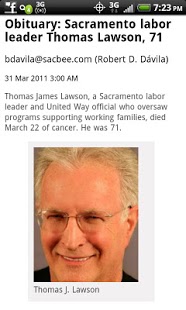Obituary 41
Free Version
Publisher Description
Obituary is the most popular app for browsing the nation's obituaries on your Android phone.
With a simple interface there is no better way to browse, read, and share the beautiful stories of the ones that came before us.
Browsing:
By condensing the stories to the names of the deceased and a few headlines, you can find stories that are important to you much quicker than you can in paper or online. Each snippet of an obituary is linked to the larger story so that you can continue reading at the click of a button
Sharing:
Many of us read the obituaries so that we are aware of old friends or distant family members that have passed. With a touch of a button you can share the story through email, Facebook, or Twitter so that all your friends and family can stay informed.
Coverage:
We currently are covering obituaries from over a hundred of the largest newspapers in America and Canada. Our current coverage is listed below, and we will update as we add more cities each week. So if you don’t see your location covered keep checking back or shoot us an email and we will be sure to add it.
We also are proud to cover all of those brave American soldiers who have been killed defending their country. It is these individuals who pay the price of maintaing freedom, and we feel it is the duty of every American to know the names and faces of these soldiers.
List of Papers/Cities:
Advocate
Akron Beacon
Alvin Sun
Ann Arbor.com
Arizona Daily Star
Asbury Park
Atlanta Journal
Austin American
Austin Statesman
Bay City Times
Birmingham News
Boston Globe
Boston Herald
Buffalo News
Calgary Herald
Clarksdale
Columbus Dispatch
The Commercial Appeal
Contra Costa Times
Daily Herald
Dallas News
Dayton Daily
Democrat and Chronicle
Denver Post
Des Moines Register
Detroit News
Edmonton Journal
FL Times Union
Flint Journal
Fresno Bee
Grand Rapids Press
Herald Review
Intelligencer
Inside Bay Area
Hartford Courant
Journal Sentinel
Kalamazoo Gazette
Kansas City Star
Knoxville News
LA Daily News
Las Vegas Review
Lexington Herald
Lincoln Journal Star
Lincoln Journal
Miami Herald
The Morning Call
Muskegon Chronicle
Newsday
New York Times
News Journal
News and Observer
News Tribune
Oklahoman
Omaha World-Herald
Oregonian
Ottawa Citizen
Palm Beach Post
Pittsburgh Tribune Review
Philadelphia Inquirer
Post and Courier
Post-Standard
Press-Enterprise
Providence Journal
The Record
Richmond Times
Roanoke Times
Saginaw News
Salt Lake Tribune
San Antonio Express News
San Jose Mercury News
Seattle Times
San Francisco Chronicle
South Florida Sun Sentinel
St. Louis Post
St. Paul Pioneer
St. Petersburg Times
The Star Ledger
The State
Tampa Tribune
Tennessean
Times of North West Indiana
Times-Picayune
Times Union
Toledo Blade
Toronto Star
Union-Tribune
Washington Post
Windsor Star
Yahoo News
We also have a list of celebrity obituaries that includes noteworthy people of all backgrounds. From movie stars to scientists we put together a list of obituaries of those individuals who lead extremely interesting and noteworthy lives.
And Just for fun we also have a list of all the famous people in history who died on this day.
About Obituary
Obituary is a free app for Android published in the Newsgroup Clients list of apps, part of Communications.
The company that develops Obituary is CWIC Technologies LLC. The latest version released by its developer is 41. This app was rated by 3 users of our site and has an average rating of 3.0.
To install Obituary on your Android device, just click the green Continue To App button above to start the installation process. The app is listed on our website since 2011-06-10 and was downloaded 40 times. We have already checked if the download link is safe, however for your own protection we recommend that you scan the downloaded app with your antivirus. Your antivirus may detect the Obituary as malware as malware if the download link to com.appmakr.app150662 is broken.
How to install Obituary on your Android device:
- Click on the Continue To App button on our website. This will redirect you to Google Play.
- Once the Obituary is shown in the Google Play listing of your Android device, you can start its download and installation. Tap on the Install button located below the search bar and to the right of the app icon.
- A pop-up window with the permissions required by Obituary will be shown. Click on Accept to continue the process.
- Obituary will be downloaded onto your device, displaying a progress. Once the download completes, the installation will start and you'll get a notification after the installation is finished.